Imagine investing in a state-of-the-art kitchen with top-of-the-line appliances and never using anything beyond the microwave. Sounds absurd, right? Yet, this is precisely what happens when businesses adopt powerful technologies like Microsoft 365 but fail to utilize their capabilities fully.
Today, more than ever, businesses are constantly adopting new technologies to stay competitive and improve efficiency. Microsoft 365, with its suite of applications like Teams, SharePoint, and OneDrive, is a prime example of transformative technology embraced by organizations worldwide. However, while adopting such technologies is often swift, the necessary steps to educate and enable teams to fully utilize these tools are frequently overlooked.
The Hidden Costs of Underutilized Technology
Adopting new technology without proper training can leave organizations in a precarious position. Teams may only scratch the surface of the available features, missing out on functionalities that could significantly enhance productivity and collaboration. This lack of awareness can lead to what is known as Shadow IT, where employees seek unauthorized software solutions to meet their needs. This incurs additional costs, poses security risks, and creates inefficiencies within the organization.
According to a Gartner study, Shadow IT represents 30-40% of all IT spending in large enterprises. This percentage could be even higher for SMBs without proper training, leading to significant inefficiencies and security vulnerabilities.
Why Education and Enablement Matter
- Maximizing Existing Investments: When employees are not adequately trained, they may not be aware of the full range of features available in tools like Microsoft 365. This can result in the organization investing in additional technologies to fill perceived gaps when, in reality, the solutions are already at their fingertips. Proper education ensures that teams can leverage the full capabilities of their existing investments, reducing the need for redundant technologies. According to “The Total Economic Impact™ Of Microsoft Office 365,” organizations can achieve a return on investment (ROI) of 162% over three years with proper utilization of Microsoft 365 features.
- Improving Productivity and Efficiency: Comprehensive training empowers employees to use tools more effectively, streamlining workflows and enhancing collaboration. For example, understanding how to utilize Teams for communication fully, SharePoint for document management, and OneDrive for file sharing can transform how work gets done, fostering a more connected and productive workplace.
- Enhancing Security and Compliance: Shadow IT introduces vulnerabilities and compliance challenges as employees turn to unauthorized applications. Educating your team about the secure features and protocols within Microsoft 365 helps maintain data integrity and compliance with industry regulations, safeguarding your organization against potential breaches and penalties.
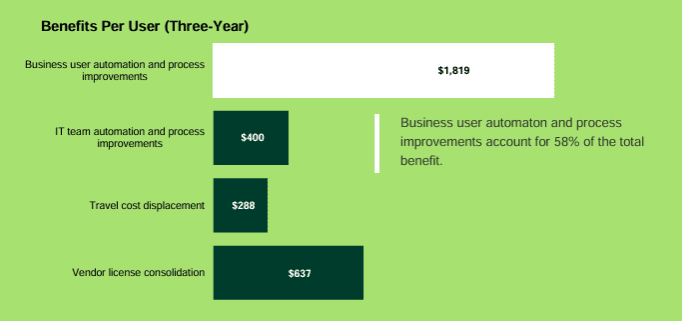
Our Approach to Training and Enablement
At Third Octet, we recognize the critical role of education in technology adoption. That’s why we offer diverse IT training and certification courses. Our programs are designed to be flexible and customized to meet your organization’s unique needs, ensuring that your team can fully leverage the technologies.
Specific Training Programs:
We offer a wide range of courses tailored to different aspects of Microsoft 365:
- Teams Basic (3-hour session): Learn the essentials of Microsoft Teams, including accessing Teams, navigating the interface, and basic collaboration features.
- Teams Channel (3-hour session): Dive into the customization and management of Teams channels, including adding tabs, connectors, and managing meetings within channels.
- Teams, SharePoint, and OneDrive (3-hour session): Explore the integration and powerful capabilities of Teams, SharePoint, and OneDrive for document storage, collaboration, and sharing.
- Copilot in Teams (3-hour session): Master the use of Copilot within Microsoft Teams to enhance productivity through automated messaging, meeting management, and insights.
- Copilot in Outlook (3-hour session): Discover how to leverage Copilot in Outlook for drafting emails, managing calendars, and automating tasks.
- Teams, File Management, and Document Collaboration (Full Day, two 3-hour sessions per group): Gain comprehensive knowledge on managing files and collaborating within Teams, including advanced document management and meeting setup features.
- Microsoft 365 and Outlook Tips & Tricks (3-hour session): Enhance your productivity with Microsoft 365 and Outlook by learning advanced tips and tricks for managing emails, calendars, and Office online apps.
Case Study 1: A mid-sized accounting firm struggled with document management inefficiencies, leading to wasted time and duplicated efforts. After implementing our customized SharePoint and OneDrive training, they achieved a 30% reduction in time spent on document-related tasks. The training enabled employees to co-author documents in real-time, manage versions effectively, and streamline approval workflows, enhancing collaboration and productivity.
Case Study 2: A legal firm had adopted Microsoft Teams but was underutilizing its capabilities, leading to fragmented communication and reliance on unauthorized applications. Our targeted training focused on advanced Teams features such as channels, tabs, and integration with other Office 365 tools. Post-training, the firm experienced a 25% increase in productivity, reduced the need for external applications, and improved data security through better adherence to compliance standards.
Measuring ROI on Training
Investing in training programs should yield measurable benefits. Key performance indicators (KPIs) to assess the return on investment (ROI) include:
- Productivity Increases: Average of 20-30% time savings on key tasks.
- Reduction in Shadow IT: 40-50% decrease in the use of unauthorized software.
- Security Improvements: 30-40% reduction in security incidents related to Shadow IT.
- Employee Satisfaction: 15-20% improvement in employee satisfaction scores related to technology use.
Customized Training Content
We understand that each organization has unique needs. Our training programs are customizable to fit specific industry requirements and organizational goals. Examples of tailored training solutions include:
- Healthcare: Focus on compliance with regulations and secure communication channels.
- Education: Emphasize collaborative tools for virtual classrooms and remote learning.
- Manufacturing: Highlight workflow automation and inventory management features.
- Retail: Training on using Teams to coordinate between store locations, manage inventory through SharePoint, and use OneDrive for secure file sharing across departments.
- Financial Services: Emphasizing security features in Teams and OneDrive to comply with financial regulations and training on SharePoint for managing client documentation securely.
- Hospitality: Utilizing Teams for internal communication, SharePoint for managing bookings and customer data, and OneDrive for sharing marketing materials across locations.
Practical Examples of Microsoft 365 Features
Understanding specific features and their application can significantly improve workflows. Here are practical examples:
- Teams: Use channels for project-specific discussions, integrate third-party apps for workflow automation, and utilize breakout rooms for focused group discussions.
- SharePoint: Create collaborative team sites, manage document versions, and set up automated workflows for document approvals.
- OneDrive: Share documents securely, co-author in real-time, and manage permissions to ensure data privacy.
Actionable Takeaways
To start improving your technology utilization through training, consider the following steps:
- Conduct a Technology Audit: Identify the current usage and gaps in your Microsoft 365 deployment.
- Define Training Objectives: Establish clear goals for what the training should achieve, such as improved productivity, better compliance, or reduced Shadow IT.
- Select Relevant Courses: Choose from our range of targeted training sessions that align with your objectives.
- Schedule Training: Coordinate with our team to plan training sessions at times that minimize disruption to your operations.
- Engage Participants: Encourage your team to participate and actively ask questions during training sessions.
- Measure Outcomes: Use KPIs to track improvements in productivity, security, and employee satisfaction post-training.
- Provide Ongoing Support: Ensure continued support and follow-up training sessions to maintain and enhance skills.
In conclusion, adopting technologies like Microsoft 365 offers immense potential for enhancing business operations. However, without proper education and enablement, this potential remains largely untapped. Training maximizes your existing technology investments and drives productivity, ensures security, and mitigates the risks associated with Shadow IT.
At Third Octet, we are committed to helping organizations unlock the full potential of their technology investments through tailored training solutions. Empower your team with the knowledge and skills they need to thrive in the digital age.
Contact us today to learn more about our training programs and how we can support your organization’s success.
P.S. While considering employee education for technologies like Microsoft 365, don’t forget cybersecurity awareness training. After all, enablement and risk mitigation go hand in hand.


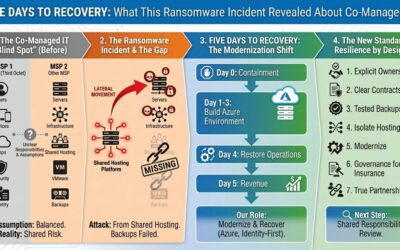
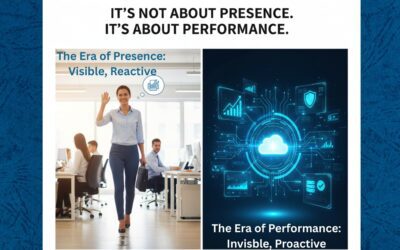
0 Comments