Are you tapping into the full power of Microsoft Teams for your business? It’s not just for chat and meetings!
Recently, conversations surrounding Microsoft Teams have shifted from whether to adopt it to how to utilize it effectively. Many organizations have Teams at their disposal but remain at sea about the next steps. While staying connected is the linchpin of operational efficiency and success, Teams goes beyond virtual meetings. Yet, its broader capabilities often remain underexplored, especially among SMBs. The good news? If you already have a Microsoft 365 subscription, you have Teams at your disposal and could likely save some money by consolidating your technology stack.
The Whiteboard Revolution
Recently, I stepped into a customer’s office and was greeted by walls filled with whiteboards. They weren’t just for scribbles and doodles; they were critical to tracking their business deals, visible only within the confines of those walls. This method, while familiar, was ripe for digital transformation.
The business owner expressed a common pain point, “I don’t know who’s working on what unless I am here.” It was a clear signal that their current process was limiting visibility and hindering their sales potential.

With Microsoft Teams and Planner, we addressed these challenges head-on. We transformed their physical whiteboards into a digital Sales Planner within Teams, categorizing opportunities at various stages—’New’, ‘Estimating’, ‘Closed-Won’, ‘Closed-Lost’. The entire team could now see the up-to-date pipeline from anywhere – home, remote, at jobs sites, and even from their phone.
This digital solution didn’t just replace a whiteboard; it revolutionized their sales process. Duplication of efforts was eliminated, and a new level of efficiency was introduced. PowerAutomate was set to funnel new leads directly into Planner within Teams, ensuring that opportunities were captured and assigned without fail.
Our intervention with Microsoft Teams transformed their approach to sales management, proving that even the most traditional processes could be reimagined for the better in the digital age.
This is the potential of Microsoft Teams realized—a tool that, when fully harnessed, can catalyze business transformation, transcending the traditional confines of office walls to bring about a modern, efficient, and collaborative workspace.
Versatility in Action
Microsoft Teams isn’t one-size-fits-all; it’s a chameleon that adapts to your business’s unique palette. Whether in healthcare, managing patient care, manufacturing, coordinating supply chains, or running non-profit orchestrating volunteer efforts, Teams moulds to your needs. It’s the go-to platform for law firms for confidential consultations, educational institutions for interactive learning, and construction companies for on-site updates. This versatility means Teams can create a hub tailored to your specific operational demands regardless of industry, proving itself as a versatile partner in any sector’s success story.
Maximizing Efficiency and Savings with Microsoft Teams
Microsoft Teams is a dynamic collaboration platform that facilitates a variety of communication channels within organizations. It’s particularly beneficial for Small to Medium-sized Businesses (SMBs) seeking to enhance operational efficiency and streamline communication. At its core, Microsoft Teams is structured to replace or integrate with several standalone software solutions commonly deployed across organizations.
Microsoft Teams provides a comprehensive solution simplifies the technological environment and fosters better integration and workflow efficiency. The goal is to create a more connected and collaborative workspace where the tools you need are readily available within a single, unified platform. This consolidation can lead to significant cost savings, reducing the need for and the overhead associated with managing multiple standalone software solutions.
By centralizing your business’s diverse needs into Microsoft Teams, you streamline communication and project management and significantly cut down on costs and complexities. This unified approach offers a simplified tech stack, enhances workflow efficiency, and reduces the learning curve for staff, propelling your business into a modern, digitally empowered future. That’s what we call a Modern SMB.
We worked with an organization that, during 2020, invested in Box to accommodate team collaboration remotely. While they were already invested in Microsoft 365, the lack of awareness around what Microsoft Teams (including OneDrive and SharePoint) could do led them to the knee-jerk investment in Box. It’s forgivable. Many of us made quick decisions in 2020. However, beyond that, and as the world settled, so too did technology investments. Rationalization took center stage, and we spent significant time understanding customer investments and driving education on what can be displaced by existing investments. Retiring overlapping technologies, while time-consuming, reaps financial rewards and improves overall efficiency in the business. And, as a small business, every financial savings is a benefit. In this situation, we could eliminate thousands of dollars of monthly spending by migrating files from Box to Teams.
Overlooked Features
Several features in Teams remain underutilized but hold significant value for SMBs:
- Channels for Clarity and Quick Decisions: Create dedicated channels for different projects or departments to keep discussions and files well-organized. This clarity cuts through the noise, allowing your team to make quicker, more informed decisions without sifting through endless email threads.
- File Storage for Real-Time Collaboration: Teams’ document-sharing tools enable your staff to collaborate in real-time, significantly speeding up project completion rates by allowing simultaneous editing and instant feedback, all while maintaining document integrity and version control.
- App Integrations for Streamlined Workflows: With Teams, you can bring essential apps and services into your workflow, reducing the need to switch between tools. This saves time and creates a more cohesive user experience that reduces training time and increases adoption rates.
- Task Management with Planner for Accountability: Utilize Planner within Teams for task assignments and progress tracking. This keeps projects transparent, tasks clear, and everyone accountable, ultimately driving project completion and reducing the time spent on status update meetings.
Easing into Full Adoption:
Transitioning to Teams may seem daunting, but with some guidance and exploration, it can become an invaluable asset for your business. What can you do today?
- Utilize the chat feature more effectively by using ‘@mentions’ to get a coworker’s attention in Teams and drive more engagement and comfort in Teams use.
- Learn how to create a team, set up channels, manage notifications, and other basic functionalities to keep Teams organized and user-friendly. Templates, discussed below, can come in handy.
- Organize channels effectively to enhance communication and collaboration. Try to think of business units, logical staff groupings, or a fun social channel for casual banter or jokes to drive more collaboration. Remember, it’s not about revolutionary change but evolutionary change.
- Use Teams Templates, a powerful feature designed to streamline the process of creating and deploying teams within an organization. They serve as a blueprint for a team’s structure, crafted around a particular business need or project. Templates expedite the team creation process, allowing for quicker setup. This is especially beneficial when multiple teams must be created with similar structures.
What do We Do with Teams
Within Third Octet, we’ve embraced Microsoft Teams as the cornerstone of our daily operations, streamlining how we communicate and collaborate. Here’s how we’re making it work for us:
- Centralized Communication: We’ve shifted from email to Teams for faster, more efficient internal dialogue.
- Collaborative Spaces: Our teams—Sales, Marketing, and Services—interact in shared channels, enhancing project coordination.
- External Collaboration: We extend collaboration beyond our walls, offering vendors and clients custom channels for seamless interaction.
- Task Management: From individual tasks to company-wide projects, everything is managed within Teams for full transparency and accountability, even our business operating system, EOS.
- Corporate Repository: All our essential documents and procedures are stored and actively managed on SharePoint, accessible through Teams, whether at home, in our office, or on the go.
- Customer Interface: Our Customer Portal is integrated directly into Teams, offering a comprehensive view of customer engagements, business reviews, service requests and feedback (good and bad).
This practical approach to Teams has transformed our business operations, fostering a connected, efficient, and adaptable environment, especially in our remote-first working environment. Teams serves as our natural evolution in Digital Workspaces.
Embracing Microsoft Teams is an intelligent move towards consolidating your technological landscape, enhancing collaboration, and reducing unnecessary expenditures on parallel technologies. It’s time SMBs explore the breadth of functionalities Teams offers to propel their operations into the modern digital era.
Does that resonate with you? Don’t navigate this change alone. Contact Third Octet today for a personalized demonstration on how Teams can revolutionize your operations. Gain direct access to our experts and see firsthand the impact of a fully integrated communication and collaboration platform.




0 Comments