You needn’t readily recall what “VPN” stands for to know the pain that VPN connectivity (or lack thereof) can cause.
The Oxford dictionary neatly sums up a VPN as: “An arrangement whereby a secure, apparently private network is achieved using encryption over a public network, typically the internet.” VPNs, aka virtual private networks, have been the go-to solution for office-based businesses accessing shared files for well over a decade—but that’s all changing.
Today, we’ll examine how a digital workspace compares to a virtual private network, why a traditional VPN-based approach is outmoded, and a few of the ways that a Digital Workspace, such as Citrix Workspace, provides a more holistic, adaptive solution.
The challenge
No matter where you find yourself working these days, if you’re connecting to a VPN server, working collaboratively with large files, or running multiple web apps in the background, it’s almost guaranteed to be a tedious user experience at times. Why? Because it’s impossible to control your internet connection, the medium over which a VPN navigates. So, if your internet has the slightest congestion—such as people simultaneously working, gaming, shopping, or attending online classes—there will be latency. For those of us accustomed to the instantaneous response of smartphones and 5G networks, the amount of lag time with a VPN on home wi-fi can be downright infuriating. And suppose you are feeling even the slightest pressure to be productive. In that case, it can be especially exasperating to see the dreaded “VPN not connecting…” message when a final report is due or a big project is about to kick off.
Digital workspace advantages
Simplicity
The late Steve Jobs once said, “Simple can be harder than complex…but it’s worth it in the end because once you get there, you can move mountains.” Of course, he may not have been referring to managing or being part of a remote workforce. Still, he neatly captured that simplicity, while difficult to achieve, is decidedly worth pursuing.
VPN setups are anything but simple because their configuration involves a binary approach to granting access, leading to certain users having too much access, while others don’t have enough. Additionally, employees, freelancers, partners, and administrators are all using different login points. Network security policies get complicated, fast. More than one VPN may be necessary. Want to access your SaaS applications? That’ll be an entirely different, single sign-on portal.
Even when users enjoy a relatively painless experience (thanks to a superb, low-traffic internet connection), VPNs still demand significant resources (time and money) to manage. In other words, from a system administrator’s perspective, VPNs are far from simple. Moving to a cloud-based Digital Workspace setup, like Citrix Workspace, directs users to the nearest available POP (point of presence), enabling top performance and security when using web applications, SaaS, or native applications. There is far less context switching in a simple, integrated environment like that, allowing productivity to thrive.
High-volume usage
VPNs simply aren’t built for high-volume usage. And it’s not unusual for them to be deployed in one central location while a globally distributed team connects to them, compounding existing latency issues. If you’re engaging in tasks like billing or managing data in customer relationship management software it typically involves using two-tier apps. These apps may use considerable bandwidth, which can quickly overload the network. Alternatively, a digital workspace delivers these applications through a virtualized platform accessed through your browser, meaning no network-level access is necessary. As the Citrix team explained about Workspace in a recent whitepaper, “The remote worker experiences an internet optimized protocol which performs well even on congested networks.”
Uncompromising employee privacy
A practice called split tunnelling allows VPN administrators to route a portion of your traffic through an encrypted VPN tunnel. At the same time, specific devices or apps may access the internet directly— this effectively decides which traffic to protect. The main advantage of this approach is increased speed. Bandwidth may already be an issue, so enabling split tunnelling is a common choice. However, if split-tunnelling is not allowed, all of your personal traffic will be observable by network monitoring. People working in that scenario who are also using their devices on personal time are reasonably concerned about privacy and eavesdropping. Using a digital workspace, where access ends at the app level, is one way to show your team that their privacy is a priority.
Efficiency
When organizations embrace the BYOD (bring your own device) trend, it certainly reduces their endpoint (hardware) spending. But what does is the cost in terms of added infrastructure and IT support? After all, compatibility and security are continuous matters. Often, VPNs aren’t configured for the type of security needed to support unmanaged devices, so it’s not ideal from an efficiency standpoint. However, it’s possible to remain flexible and encourage bringing your own tech without exhausting the budget if you use a single, secure, aggregated interface like Citrix Workspace. Workspace’s greatest efficiency is likely the way it handles security, taking context into account and granting access conditionally—compared to a VPN setup that treats access as an “all or nothing” situation. As a result, everybody gets just enough access, no more and no less than needed.



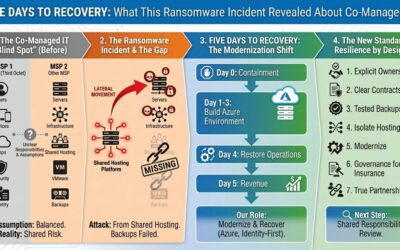
0 Comments