Believe it or not, many organizations still need to move to Microsoft 365. Organizations have elected to either remain on-premises or pursue other cloud provider solutions for one reason or another. And those who chose a cloud solution other than Microsoft 365 did so for, again, one reason or another – perhaps cost, perhaps ease of use, or even a solution included in their original domain registration. Nonetheless, needs change, and you may have likely outgrown or found new reasons to evolve. There’s nothing wrong with revisiting every decision.
We have customers with varying needs and often receive inquiries from organizations exploring migrating to Microsoft 365 – from on-premises Exchange, Google Workspace, and even solutions we had thought died long ago (hello, Lotus Notes). We’ve heard and migrated them all, and learned many lessons with every migration. And, while every migration starts the same, they never, if ever, end the same. The nuances of the organization, unique needs, and the employee experience requirements always drive us towards similar but different outcomes. Migration always finishes, but automation and tooling are always complimented by human expertise.
In a recent conversation with an organization looking to transition from Google Workspace to Microsoft 365, we fielded many questions, one of which was relatively uncommon for an organization of this size. For perspective, this is a small business, hybrid in nature, with 50-75 employees, and without any dedicated in-house IT expertise or any existing managed services provider.
“Why can’t we just do this migration on our own?”
Again, not a rare question, and we see transitions across providers handled quite well by internal IT. Still, we’ve never (ever) seen a transition handled in-house by an organization without any in-house IT or outside support.
Is it possible? Sure, it is. DIY (do it yourself) is quite common in IT (for good and bad). There are tools available to the general public to make it less painless. To be honest, we use many of these tools, such as BitTitan. These tools simplify the transition process of e-mail and data from one provider to the other and streamline many other standard configuration requirements, such as DNS changes (FTR, DNS – domain name system – tells the Internet where to send an e-mail addressed to you).
But data migration and DNS name changes are only tiny puzzle pieces. This is where an IT expert provides immense value. But, if you are considering doing this yourself, here are a few things to reflect on before clicking that Buy button.
Choosing the Best Subscription (or Subscriptions)
Microsoft 365 subscriptions are plentiful – from Business Basic to Premium, Exchange Online to 365 E5. Each subscription has its options, features and functions. And while Microsoft makes it easy to understand the differences between all plans, the decision isn’t as straightforward.
Understanding the different types of workers in an organization can dramatically impact the choice of Microsoft 365 subscription. Without a clear understanding of these personas, you’ll likely purchase a single license type for all your employees. Probably not the best approach or the most cost-effective.
Defining user personas is understanding the unique needs of individual employees, business units, and the organization. Traits such as where they work, on what devices they use, what type of data they need, and individual risk exposure will help identify which solutions would apply the best.
For example, a CEO with multiple devices who travels often will have unique needs compared to a warehouse worker who only checks pick orders once or twice an hour.
We typically see two personas develop in SMB – knowledge and task workers.
A knowledge worker is a professional who primarily uses and creates knowledge or information. Examples include scientists, engineers, doctors, lawyers, teachers, consultants, and software developers. They use technology as a tool and a platform to create, share, and apply knowledge. They rely on computers, the Internet, data analysis tools, specialized software, and artificial intelligence for research, problem-solving, communication, and decision-making. They use technology to collaborate with others, to learn new skills, and to innovate. Thus, for knowledge workers, technology is not just a support system; it’s an integral part of their work environment and role.
On the other hand, a task worker typically performs repetitive tasks and follows a set of prescribed procedures. While task workers also use technology, their dependence is usually more narrow and specific. They may use technology as a tool to perform their tasks more efficiently. Still, unlike knowledge workers, they do not necessarily use technology to create or share new knowledge.
Defining and applying these two personas to Microsoft 365 provides a scenario like the one below.
| Knowledge Worker | Task Worker | |
| Purpose | Use Microsoft 365 to create, share, and collaborate on knowledge | Use Microsoft 365 to perform tasks efficiently |
| Tools | Microsoft Teams for collaboration, PowerPoint for presentations, Excel for data analysis, Word for content creation, and Planner for project management | Word for document creation, Outlook for e-mail communication, Excel for data entry and basic computations, Teams for basic communication |
| Role of Technology | Essential for collaboration, communication, data analysis, and content creation | Used to streamline tasks, improve communication, and maintain records |
| Skills Required | Ability to use various Microsoft 365 tools effectively, understand advanced features, and leverage integrations with other tools | Basic skills to use necessary Microsoft 365 tools for the task, like data entry in Excel or e-mail communication through Outlook |
| Impact of Technology Advances | Advances in Microsoft 365, like AI integrations or new collaborative features, can enhance knowledge workers’ productivity and capabilities | Updates or new features in Microsoft 365 can streamline task workers’ jobs, making them more efficient and accurate |
| Risk Profile | Frequent travel (remote working, customer visits), widespread data access to potentially sensitive data while outside of office | Less frequent travel or remote working, confined data access |
| Microsoft 365 Plan | Microsoft 365 Business Premium for advanced features, enhanced security, and compliance tools | Microsoft 365 Business Basic for essential office applications and basic collaboration tools |
Time to Value
“If you want to go fast, go alone; if you want to go far, go together.”
Let’s face it – small and medium-sized businesses often operate with limited resources and personnel. Performing a Microsoft 365 migration or implementation on your own will divert your attention from core business activities, inevitably impacting productivity and growth. While you think you’re saving money by handling the migration yourself, you could spend more. The time you spend on the migration and the time taken away from your business priorities results in a ‘double-dipped’ expense. And the only thing great in life that is double-dipped and not good for you is a donut.
Offloading a migration to Microsoft 365 is the best form of delegation. Your skilled provider easily handles the migration, eliminates costly impacts to the business, and keeps you and your team focused on the business priorities.
The cost of professional help is offset by its time and resource savings value. Have you considered the potential cost of business interruptions when weighing the decision?
Security & Compliance
We’re going to let you in on a little secret.
Microsoft makes adopting, accessing, and using its solutions extremely easy. And while Microsoft 365 has robust built-in security features, not all are enabled or configured to provide the best protection for your data and business. Data backup, encryption, threat protection, compliance, and authentication are all priorities for every business – big or small.
The belief that Microsoft solutions are secure by default is a logical fallacy. Unfortunately, we often see organizations incorrectly assuming that Microsoft solutions are secure by default, which leads to insecure usage of Microsoft 365.
Microsoft operates on a Shared Responsibility model, meaning that while Microsoft is responsible for the security of its cloud infrastructure, the customer is responsible for the security within their specific cloud environment.
Knock, knock. Who’s there? Your reality (security) wake-up call.
If you opt for the DIY route, while the migration may be relatively painless, you’ll likely believe you’re complete and high-five your coworkers. Conversely, a proper migration continues well beyond e-mail and data has been moved, tackling:
- Proper configuration of security features such as multifactor authentication, permissions and access controls, data loss prevention policies, threat prevention, etc.)
- Regular reviews and updates to security settings (sounds like Managed IT Services)
- Staff training (as people are often the weakest link in security)
So, while Microsoft 365 is secure, the overall security of an organization’s data in Microsoft 365 depends on how effectively the available security features are utilized and managed.
DI-why did I get hacked? Now you know. It’s a Shared Responsibility, and customers need to take active steps to secure their specific cloud environment within the broader Microsoft ecosystem.
Customization, Integration, & Rationalization
Microsoft 365 is an amalgamation of many applications, features, and functions, but what about the other applications currently used within your business? We call this your application estate or the complete portfolio of software applications an organization owns, operates, or uses. This can include everything from custom-built software, third-party applications, Software-as-a-Service (SaaS) solutions, legacy systems, and more.
The application estate is vital to an organization’s IT landscape and can significantly impact its operational efficiency, agility, and costs. Understanding and managing the application estate effectively can help organizations to:
- Optimize Costs: Organizations can reduce licensing and maintenance costs by identifying redundant or under-utilized applications.
- Improve Efficiency: A well-managed application estate can help to streamline operations, improve inter-application connectivity, and reduce complexity.
- Enhance Security: Understanding the estate can help to identify potential security vulnerabilities, ensuring that all applications are up-to-date and compliant with the organization’s security policies.
- Enable Digital Transformation: A clear view of the application estate can support digital transformation initiatives, making it easier to identify applications that need to be modernized or replaced.
When adopting Microsoft 365, it’s essential to understand how this can impact your application estate, both good and bad, and across three key areas:
- Customization: Which existing applications or Microsoft 365 features and functions may need to be customized to suit business or process requirements? If customization is extensive, you may need to enlist the help of third-party providers and allocate an additional budget.
- Integration: Which existing applications must be appropriately integrated with Microsoft 365 to avoid information and experience fragmentation? Suppose the adoption of Microsoft 365 presents challenges for integration. In that case, you’ll create silos of information and repetitive work, which is a productivity and expense hit.
- Rationalization: The Microsoft 365 portfolio is vast, and adoption may provide duplicate functions within your application estate. Identify which existing applications can be displaced by Microsoft 365 services, such as data storage and sharing, real-time collaboration, or business intelligence. Keeping your application estate free of redundancy is a great way to minimize complexity and technology debt.
Before delving deep and committing to Microsoft 365, step back, review your application estate, and map out which Microsoft 365 features (current and future) will complement or conflict with the existing estate. From this exercise, you can build a technology roadmap of how Microsoft 365 will immediately sit within your estate and either displace or enhance the rest of your applications. Sounds time-consuming.
Training
Training employees to use Microsoft 365 is crucial for a smooth transition and ongoing productivity. Designating an internal champion of Microsoft 365 is one standard option, as is holding workshops to get everyone on the same page. There is also a significant volume of online and on-demand employee training resources.
Whether DIY or through a services provider, training is a fundamental requirement. SMBs may need more resources or expertise to provide practical training. Consider the time commitment and diversion of resources from other priorities.
There’s also the training required to handle the smooth migration, including familiarizing yourself with Microsoft 365 administration, the tool you elect to use, and the general knowledge required should the migration take a left turn.
An effective provider starts planning for employee awareness before initiating the migration.
Let’s revisit how personas can help. We often also measure staff knowledge and comfort, such as who within the organization is familiar with Microsoft 365, who has a natural tendency to learn fast, who can be an internal champion at sharing knowledge and, importantly, what is everyone’s preferred way of learning. This helps ease the upcoming changes of Microsoft 365.
Easing staff into the transition ensures greater success and reduces the likelihood of resistance and frustration. If we begin socializing what’s happening, when it’s happening, what to expect, and what we should be doing now, we get buy-in from our staff and understand what we should be aware of. We also open the door to receiving crucial feedback to guide our migration, roadmap, and training requirements.
An example of a well-thought plan to gain buy-in, ease the transition, and equip employees could be similar to the one below.
- Communication: Clearly communicate the reasons for the migration, the benefits of the new platform, and the timeline of the migration process. Ensure that all employees know about the change and what it means for their daily tasks.
- Training: Provide thorough training for all staff members to ensure they understand how to use the new platform. This might include hands-on workshops, online tutorials, or interactive guides. Ensure they cover all the key features and tools they will use.
- Support: Set up a dedicated support channel to handle questions and issues arising during and after migration. This could be the provider, an internal IT helpdesk or a designated team of Microsoft 365 experts.
- Pilot Program: Consider running a pilot program with a small user group before migrating to the entire organization. This will allow you to identify any potential issues or areas of confusion before they affect the whole company.
- Documentation: Provide detailed user guides and documentation that staff can refer to when they need help. This can also include FAQs to address common questions and issues.
- Feedback: Encourage feedback from staff members during and after the migration. This can help you identify areas that need improvement and gauge the overall success of the migration and staff capabilities.
- Change Management: Employ strategies to help employees adjust to the new system. This could involve regular check-ins, ongoing training sessions, and other measures to support staff through the transition.
Remember, if you choose to go it alone, be prepared for a flurry of questions and the need for ongoing support from Day 1.
Ongoing Support and Maintenance
After the initial migration or implementation, SMBs must ensure their Microsoft 365 environment is updated and optimal. This requires ongoing maintenance and support, which SMBs may need help to provide independently. And trust us, the pace of change in any cloud solution, such as Microsoft 365, is immense. With a solid provider on your team, you are guaranteed to stay caught up.
Just like your car requires routine maintenance, so does Microsoft 365. Ignore the oil change in your vehicle, and efficiency drops until, eventually, the engine grinds to a halt.
Areas such as software updates, security checks, data backup, and ongoing user support fall within your realm of responsibility – all of which require time and knowledge. And while Microsoft provides some ongoing support and updates for Microsoft 365, an SMB might still want additional support from a provider to handle user-specific issues, customization, and training.
Closing Out
If you still believe that migrating to Microsoft 365 is a task you can handle independently, ensure that you invest adequate time and strategize appropriately. Understand your employees’ needs and comfort levels, and develop user personas to identify the necessary subscriptions and training required for a smooth transition.
Devote time to reflect on your existing applications, pinpointing areas where customization, integration, or streamlining is needed. This proactive approach helps prevent accruing technology debt and developing overly complex processes.
Lastly, make a concerted effort to stay current with Microsoft 365 knowledge, particularly focusing on security and the introduction of new features (AI, anyone?). Since security threats and business risks are constantly evolving, the Microsoft 365 capabilities you’re familiar with today might undergo drastic changes tomorrow.


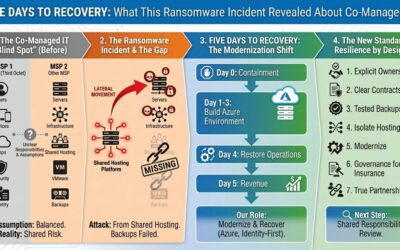
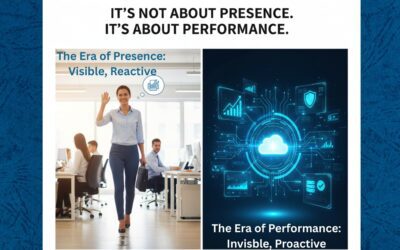
0 Comments